Focus Features

Full Outsourced Service

Around-the-clock Monitoring and Operation

Multi-Layer Defense
1. Fully Outsourcing Firewall Operations

We offer a one-stop service including procurement, initial settings, installation, and operation of firewalls, which frees you from the burden of firewall management. We leverage the operational know-how we have fostered through the operation of over 2,000 devices in Japan to provide highly reliable service in the ASEAN area.
2. Around-the-clock Monitoring and Operation by Expert Engineers
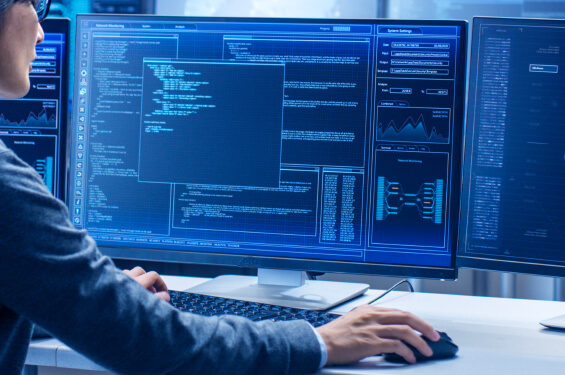
Our security expert engineers remotely monitor your firewalls 24/7. When disconnection or abnormality is detected, we will contact you and perform recovery. Flexible support, such as firmware version upgrades and on-site support, is also available.
3. Boost Your Network Security with Multiple Layers of Defenses

Supports hardware and virtual appliances of Palo Alto Networks and Fortigate. In addition to detecting and defending against known threats, the service detects and defends against unknown threats with sandbox. We provide the equipment and licenses, or you can use your existing assets, to deploy the latest security measures with minimal investment.
Service Features
Variety of security functions which perfectly meet your needs.
Monitoring/Maintenance
We monitor your firewall device 24/7 from monitoring systems. In the event of an incident, we will notify you and support restoration as soon as possible.
Anomaly Detection
Our proprietary anomaly detection systems will learn your communication trends and detect anomalies.
Items that can be viewed in an On-Box report
- Number of allowed connections
- Number of rejected connections
Examples of abnormality which our anomaly detection systems detected
- Virus infected PCs that communicate abnormally.
- Sudden increase of communication to web servers in the DMZ.
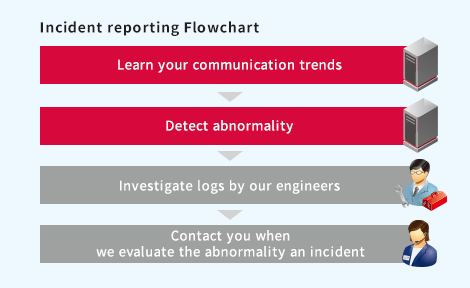
Monthly report

A monthly report shows you a summary of the incident responses and the operating status of the firewall.
Variety of options
Optional features such as extended support, hot standby, malware protection, VPN, and others are ready for your further needs.
Supported Devices
You can choose the perfect appliance and virtual firewall device for your network environment and application or you can also build your VM server on IIJ Group's cloud services.
Palo Alto PA Series / Palo Alto VM-Series

Next-Generation Firewalls that realize application-level identification and control. The threat prevention option, which combines IPS and anti-malware capabilities to block threats comprehensively, and WildFire option, which uses zero-day exploits and advanced evasion techniques to detect unknown malware are available.
FortiGate-VM / FortiGate Appliance

Next-Generation Firewall (NGFW) and UTM (Unified Threat Management) firewall that combines multiple security functions in a single unit with high performance and excellent cost performance by the proprietary FortiASIC security processor.
Features of Palo Alto PA Series and Palo Alto VM-Series
Next-Generation Firewall for Multi-Level Defense with One Device
The Palo Alto Networks PA-Series provides the traditional signature to detect and protect against known threats, as well as the sandbox to detect and protect against unknown threats. Besides, it is possible to identify, visualize, and control applications that were not possible with conventional firewalls.
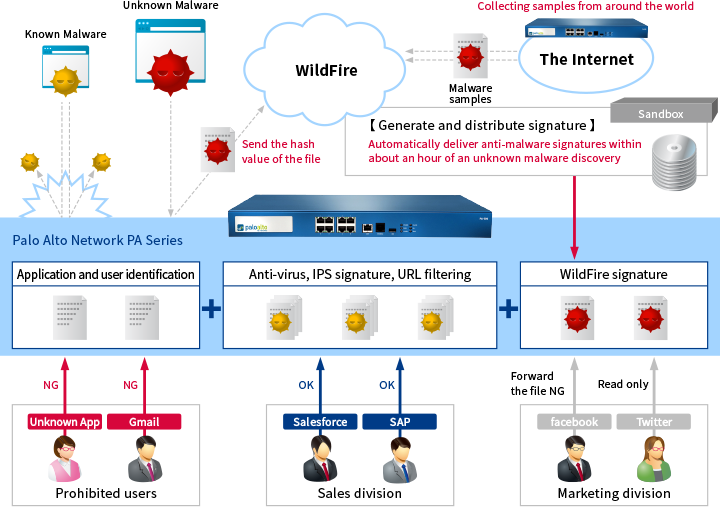
Visualize Communication and Usage by On-Box Reports
You can specify a period for each category, such as applications or traffic, to select logs of information that you need and view them as reports. In addition to understanding the network status, this allows you to understand the activity status of each application or user.
Items that can be viewed in an On-Box report
- Traffic log
- Threat log
- System log
- Application aggregation report
- Threat protection report
On-Box Report Display Format
- Application report
- Threat report
- Traffic report
- PDF Summary report
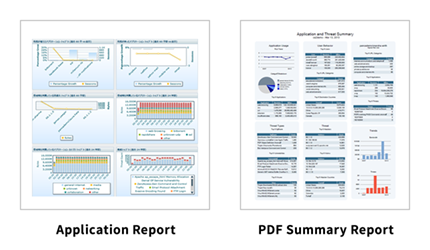
-
The reporting period you can refer to depends on the number of communication logs.
Feature Overview
- Threat Protection
-
Protects the system from known threats such as viruses, spyware, and vulnerability attacks.
Detect and Protect Communications by Threat Protection Options
The Anti-virus and anti-spyware feature detects and protects communications suspected of being viruses or spyware, and the anti-vulnerability feature detects attack suspected of targeting vulnerabilities.Advantage of the UTM Function of the Next-Generation Firewall
Using the UTM function of the conventional firewall may severely degrade performance. However, Palo Alto Networks' Next-Generation Firewalls offer threat protection features that use the software architecture (single-pass method) to reduce performance degradation.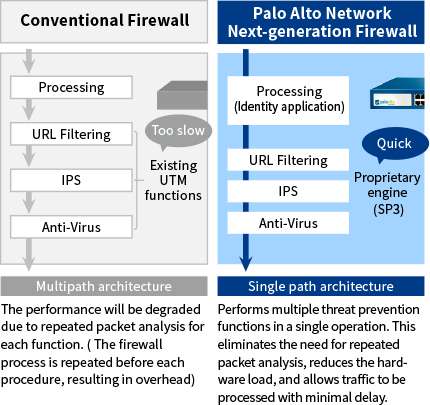
- WildFire (Sandbox)
-
Detects and protects against unknown threats in sandboxes that cannot be prevented by traditional measures such as anti-virus, IPS, and URL filtering.
Share Maximum Threat Information in Cloud-based Sandboxes
A sandbox in the cloud allows you to maximize the sharing of information about threats while minimizing the hardware requirements. The signatures to be distributed are also generated from files transferred from WildFire users worldwide. Quickly recognize and protect against unknown threats.Generate Anti-Threat Signature to Collaborate with Threat Protection
If it is determined to be malware, an anti-virus signature is automatically generated and delivered to your device within an hour. The delivered signature is reflected in the settings of the anti-virus, IPS signature, and URL filtering functions to detect and protect against the latest threats.Generate Forensic Reports
Administrators can view the file information, session information, and file runtime behavior results on the portal site. Also, the portal site provides detailed information about which users have been targeted and what applications have been utilized.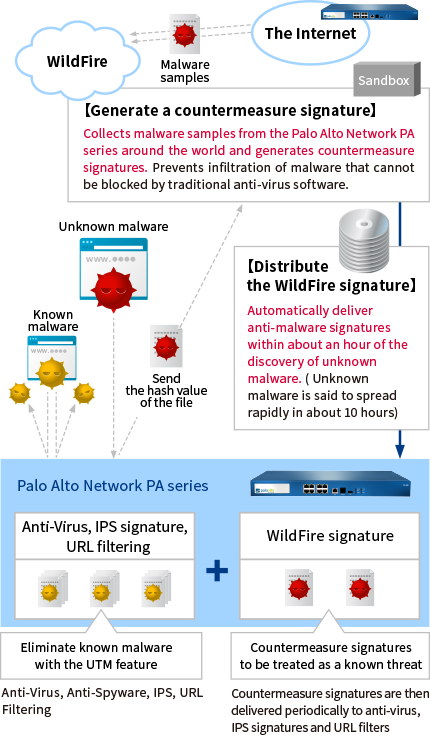
- Application Identification (App-ID)
-
Identify, visualize, and control applications regardless of the port, protocol, SSL encryption, or detection avoidance action. For example, an application using the same port can be identified, visualized, and controlled while port 80 is permitted.
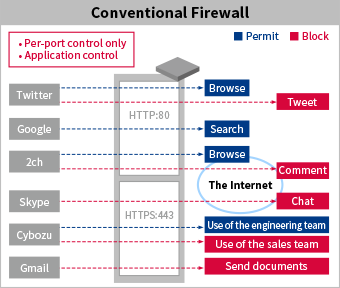
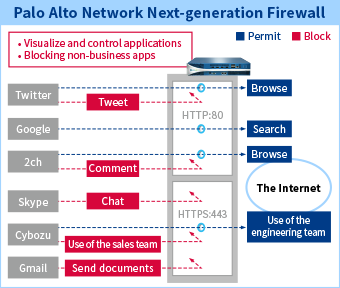
- User Identification (User-ID)
-
By linking with Microsoft's Active Directory servers, you can identify who is using which applications. This allows you to set up, visualize, and control applications that are permitted and prohibited for each department or user.
Features of FortiGate Appliances/ FortiGate -VM
Variety of Security Functions for a Good Value of the Price
The Anti-Virus, Intrusion Protection, Web Filtering, and Email Filtering functions provided by the FortiGate series work in conjunction with FortiGuard services to ensure that security measures are consistently based on the most up-to-date threat information.
At Fortinet's six security centers worldwide, over 200 security experts monitor and analyze threats around the world 24/7. The threat information accumulated here provides the latest signatures for Fortinet's products as FortiGuard services.
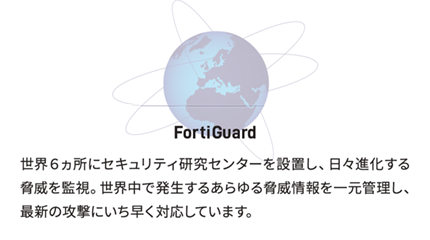
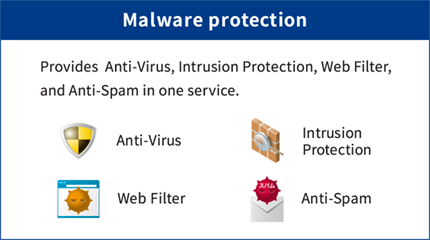
Performance of Fortinet's FortiGate appliances
The FortiGate, which provides a variety of security features with an excellent value for money, has won the No. 1 UTM market share for 16 consecutive years since 2004.
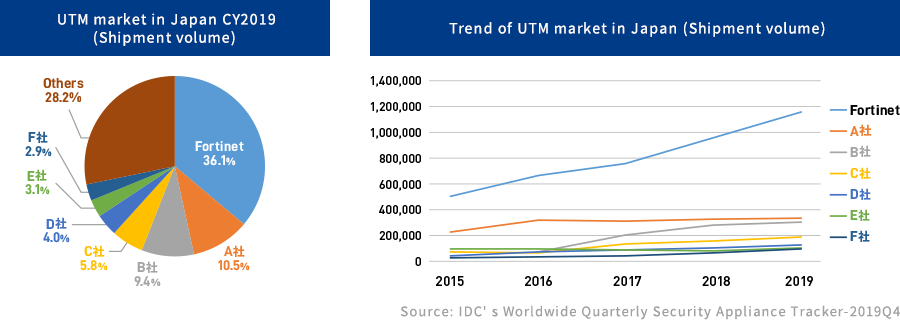
Feature Overview
- Anti-Malware (Optional Feature)
-
In addition to Anti-Virus, Intrusion Protection, and Web Filtering, the Email Filtering function is provided centrally for multiple levels of defense.
-
Anti-malware options include anti-virus, intrusion protection, web filtering, and Email filtering.
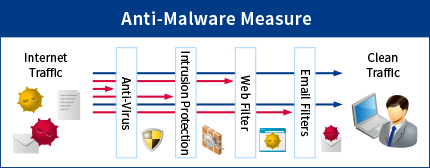

Anti-Malware
Detects and removes viruses and spyware from SMTP, POP3, FTPs, IMAP, HTTP, and IMs to prevent intrusions into the company.
Intrusion Protection
Provides intrusion prevention (IPS) function. Protect your network from attackers by providing network-level protection.
Web Filter
Prevents access to malicious sites such as spyware/malware drive-by download sites, spam URLs, and phishing.
Email Filters
Provides email filtering capabilities. Enhance email security by tagging emails that might be spam and alerting users. -
- Anti-Malware (Anti-Virus) (Optional Feature)
-
Detects and protects against viruses and spyware traversing the FortiGate based on virus-definition files delivered from FortiGuard.
Quick Pattern File Update with Push Delivery
Virus-definition files are distributed in real-time from FortiGuard to FortiGate around the world, based on the latest viruses, spyware, and other threats information. This makes it possible to detect and protect new threats every day around the world faster.
*The average number of daily notification is four, but the number varies depending on whether threat information is updated or not.Detection and Defense Based on Virus Behavior
In addition to the detection and protection based on the definition file, this service can protect against viruses that are not contained in the definition file by the heuristic analysis, which scans the program code of the virus code.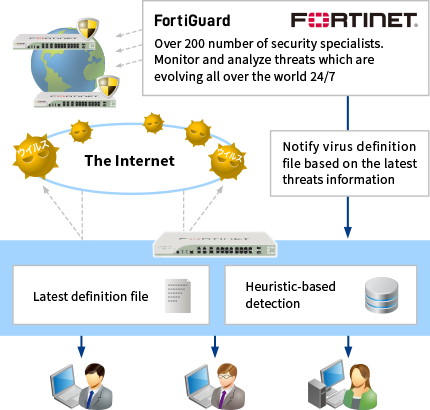
- Anti-Malware (Intrusion Protection) (Optional Feature)
-
The server and clients are also protected from all forms of threats by heuristic detection that observes the behavior of communication.
-
This function is included in the anti-malware option.
Rich signatures based on threat information
The FortiGate maintains a rich IPS signature that exceeds 8000 categorized by severity, target (server/client)/OS type, etc. They are kept up-to-date with information that is periodically delivered from the FortiGuard. This enables detection and defense against new attacks that occur daily around the world.Detection and defense based on communication behavior
In conjunction with signature matching, heuristic detection protects against threats for which signatures have not been developed, based on communication behavior.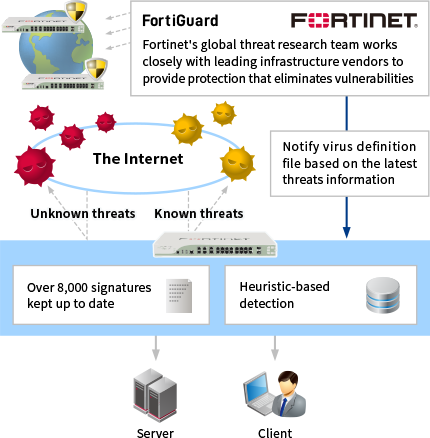
-
- Anti-Malware (Web Filter) (Optional Feature)
-
The Fortigate connect to the FortiGuard in real-time to prevent spyware/malware drive-by-download sites, spam URLs, phishing, and other dangerous sites from being accessed.
Access Protection Based on Dangerous Website Information
When FortiGate detects web access, it communicates with FortiGuard for the URL or IP address information in real-time (*) and prevents access to malicious sites based on the results. Though the server location of malicious sites will be changed frequently, real-time queries can block access to those malicious sites with higher accuracy.
(*) Query results are cached for 60 minutes.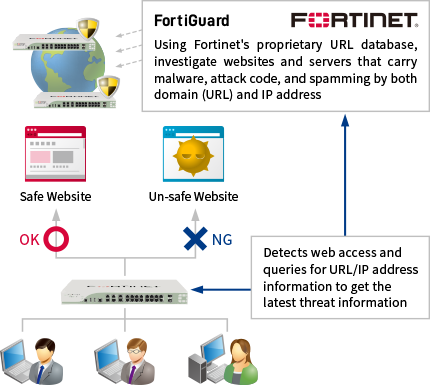
-
This feature is included in the anti-malware option.
-
Focus Features

Full Outsourced Service

Around-the-clock Monitoring and Operation

Multi-Layer Defense
1. Fully Outsourcing Firewall Operations

เราให้บริการ One-Stop Service เริ่มตั้งแต่ การสั่งซื้อ การติดตั้ง การตั้งค่าที่เหมาะสม และ การดูแลอุปกรณ์หลังการขาย ซึ่งจะช่วยให้องค์กรไร้ซึ่งความกังวลในการบริหารจัดการ Firewall โดยทีมงานที่มีความรู้และประสบการณ์ ด้วยเครื่องมือที่ช่วยในการบริหารจัดการมากกว่า 2,000 เครื่องในประเทศญี่ปุ่น เพิ่มความน่าเชื่อถือและรองรับการให้บริการทั้งภูมิภาค ASEAN
2. Around-the-clock Monitoring and Operation by Expert Engineers
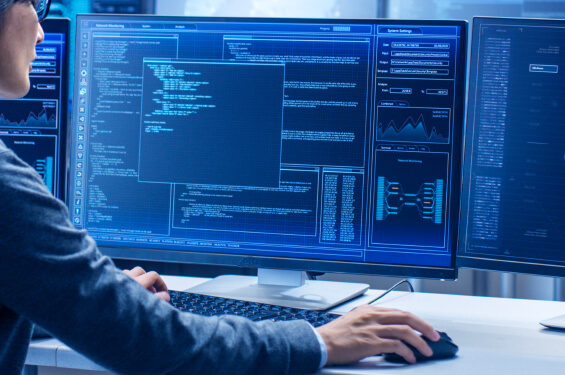
ด้วยทีมงานคุณภาพผู้เชี่ยวชาญด้านความปลอดภัยของ IIJ ที่ช่วยดูแล และดำเนินการตรวจสอบระบบ Firewall ตลอดเวลา โดยเมื่อตรวจพบเหตุการณ์ผิดปกติที่จำเป็นต้องตัดการเชื่อมต่อออกจากเครือข่าย ทีมงานจะดำเนินการติดต่อลูกค้าเพื่อดำเนินการกู้คืนข้อมูลหรือระบบ นอกจากนี้ เรายังมีบริหารที่ยืดหยุ่น เรายังมีบริการเสริม เช่น การช่วยอัปเกรดเวอร์ชัน หรือ การบริการแบบ On-site ด้วย
3. Boost Your Network Security with Multiple Layers of Defenses

ซัพพอร์ต Palo Alto Networks และ Fortigate ทั้งในรูปแบบ Hardware และ Virtual Appliances โดยนอกเหนือจากการตรวจจับ และป้องกันการโจมตีที่เป็นที่รู้จักแล้ว บริการของเรายังสามารถตรวจจับและป้องกันต่อการโจมตีแบบ Zero-day ได้ด้วยเทคโนโลยี Sandbox ซึ่งองค์กรสามารถใช้ License ที่มีอยู่ได้
Service Features
มีฟังก์ชันความปลอดภัยที่หลากหลายให้เลือก เพื่อตอบสนองต่อความต้องการของลูกค้า
Monitoring/Maintenance
เรามีระบบที่คอยตรวจสอบ Firewall ตลอด 24 ชั่วโมงและเมื่อมีเหตุการณ์ผิดปกติเกิดขึ้น ทีมงานจะดำเนินการแจ้งลูกค้าให้ทราบและช่วยเหลือโดยเร็วที่สุด
Anomaly Detection
ระบบจะทำการรวบรวมข้อมูล ศึกษา เรียนรู้ระบบของลูกค้า เพื่อเพิ่มความแม่นยำในการตรวจจับความผิดปกติ
รายละเอียดรายงานที่สามารถดูได้จากอุปกรณ์
- ปริมาณการเชื่อมต่อที่ได้รับอนุญาต
- ปริมาณการเชื่อมต่อที่ได้รับการปฏิเสธ
ตัวอย่างของความผิดปกติที่ระบบสามารถตรวจจับได้
- เครื่องคอมพิวเตอร์ที่ติดไวรัสซึ่งมีการเชื่อมต่อที่ผิดปกติ
- การเชื่อมต่อที่เพิ่มขึ้นอย่างผิดปกติไปยัง Web Server ในโซน DMZ
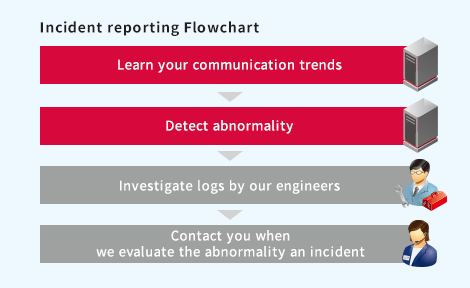
Monthly report

รายงานประจำเดือนที่แสดงผลสรุปการตอบสนองต่อเหตุการณ์ผิดปกติและสถานะการทำงานของ Firewall
Variety of options
มีตัวเลือกที่หลากหลาย เช่น Extended Support, Hot Standby, Malware Protection, VPN และอื่น ๆ เพื่อตอบสนองต่อความต้องการของลูกค้า
Supported Devices
สามารถเลือกอุปกรณ์ได้ทั้งแบบ Hardware และ Virtual Appliance ที่เหมาะสมสำหรับสภาพแวดล้อม และแอปพลิเคชันของลูกค้า หรือแม้กะทั้งสามารถสร้าง VM Server บนบริการ IIJ Cloud ได้อีกด้วย
Palo Alto PA Series/Palo Alto VM-Series

Next-Generation Firewall (NGFW) สามารถระบุและควบคุมระบบในระดับแอปพลิเคชันได้ และมีตัวเลือก Threat Prevention ที่รวมความสามารถ IPS และ Anti-Malware เพื่อป้องกันภัยคุมคามได้อย่างครอบคลุม อีกทั้งยังมีตัวเลือก WildFire เพื่อใช้สำหรับป้องกันการโจมตีแบบ Zero-day รวมไปถึง Malware ที่ใช้เทคนิคขั้นสูงในการหลีกเลี่ยงการตรวจจับภัยคุกคามได้
FortiGate-VM/FortiGate Appliance

Next-Generation Firewall (NGFW) และ Unified Threat Management (UTM) รวมฟังก์ชันความปลอดภัยที่หลากหลายไว้ในอุปกรณ์เดียว ด้วยประสิทธิภาพที่สูงและความสามารถในการประมวลผลที่ดีของชิปประมวลผล FortiASIC
Features of Palo Alto PA Series and Palo Alto VM-Series
Next-Generation Firewall for Multi-Level Defense with One Device
Palo Alto Networks มาพร้อมกับความสามารถในการ ระบุ แสดงผล และควบคุมแอปพลิเคชันได้ สามารถเรียกดูข้อมูลต่าง ๆ ย้อนหลังได้ไม่ว่าจะเป็น ปริมาณการใช้งาน ข้อมูลการกระทำผิดต่าง ๆ อีกทั้งยังสามารถตรวจสอบ และ ป้องกันต่อภัยคุกคามต่าง ๆ ทั้งในแบบ Signature-based และ Behavior-based ได้
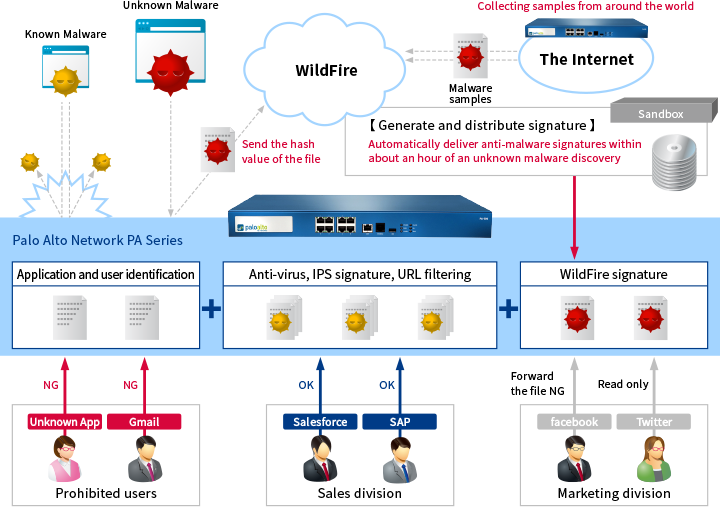
Visualize Communication and Usage by On-box Reports
ลูกค้าสามารถระบุระยะเวลาที่ต้องการเรียกดูข้อมูลย้อนหลังได้ เพื่อให้ลูกค้าสามารถเข้าใจภาพรวมของเครือข่าย ซึ่งรวมถึงการเข้าใจพฤติกรรมการใช้งานของอุปกรณ์ต่าง ๆ ในรูปแบบของแอปพลิเคชันได้อีกด้วย
รายละเอียดรายงานที่สามารถดูได้จากอุปกรณ์
- Traffic log
- Threat log
- System log
- Application aggregation report
- Threat protection report
รูปแบบการแสดงรายงานที่สามารถดูได้จากอุปกรณ์
- Application report
- Threat report
- Traffic report
- PDF summary report
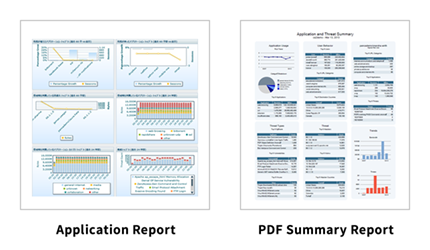
-
ระยะเวลาในการรายงานที่สามารถอ้างอิงได้ขึ้นอยู่กับจำนวนบันทึกการสื่อสาร
Feature Overview
- Threat Protection
-
ป้องกันระบบจากความเสี่ยงต่าง ๆ เช่น Virus, Spyware และการโจมตีจากช่องโหว่ของระบบ
ตรวจจับและป้องกันความเสี่ยงด้วย Threat Protection
Anti-Virus และ Anti-Spyware ช่วยในการตรวจจับภัยคุกคาม นอกจากนี้ยังสามารถตรวจจับและป้องกันช่องโหว่ของระบบจากการโจมตีข้อดีของ UTM Firewall
การใช้งานฟังก์ชัน UTM บน Firewall โดยปกติอาจทำให้ประสิทธิภาพลดลง อย่างไรก็ตาม NGFW ของ Palo Alto Networks มีคุณสมบัติในการป้องกันความเสี่ยงและภัยคุกคามซึ่งใช้โครงสร้างแบบ Single-Pass Architecture ซึ่งทำให้ประสิทธิภาพในการทำงานดีขึ้น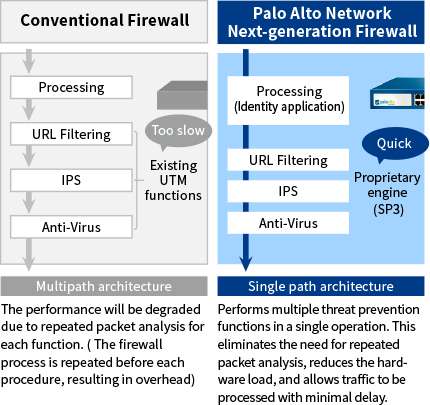
- WildFire (Sandbox)
-
ตรวจจับและป้องกันต่อภัยคุกคามแบบใหม่ด้วยเทคโนโลยี Sandbox ซึ่งไม่สามารถป้องกันด้วยเทคโนโลยี Anti-Virus, IPS และ URL Filtering แบบเดิม
แชร์ข้อมูลความเสี่ยงในระบบ Cloud-based Sandboxes
Sandbox บน Cloud ช่วยให้ลูกค้าสามารถแบ่งปันข้อมูลเกี่ยวกับภัยคุกคามต่าง ๆ โดยไม่ต้องใช้อุปกรณ์เสริม ข้อมูลเกี่ยวกับการโจมตีต่าง ๆ จะถูกกระจายไปยังผู้ใช้งาน WildFire ทั่วโลก เพื่อให้สามารถเรียนรู้และป้องกันต่อการโจมตีแบบ Zero-Day ได้สร้างฐานข้อมูลภัยคุกคามเพื่อทำงานร่วมกับ Threat Protection
หากค้นพบสิ่งที่ถูกระบุว่าเป็น Malware ระบบจะทำการสร้าง Anti-Virus Signature และส่งข้อมูลไปยังอุปกรณ์อื่นๆ ภายใน 1 ชั่วโมง
Signature เหล่านั้นจะถูกอัปเดตข้อมูลเข้าสู่ฟังก์ชัน Anti-Virus, IPS และ URL Filtering เพื่อใช้ในการตรวจสอบและป้องกันภัยคุกคามใหม่ ๆ ได้รายงานสรุปการวิเคราะห์ภัยคุกคาม
ผู้ดูแลระบบสามารถดูข้อมูลไฟล์ และผลลัพธ์ของพฤติกรรมการทำงานของไฟล์บนหน้าเว็บไซต์ได้ นอกจากนี้ ยังให้ข้อมูลเกี่ยวกับเครื่องคอมพิวเตอร์ที่ตกเป็นเป้าหมายและแอปพลิเคชันที่ถูกใช้งานได้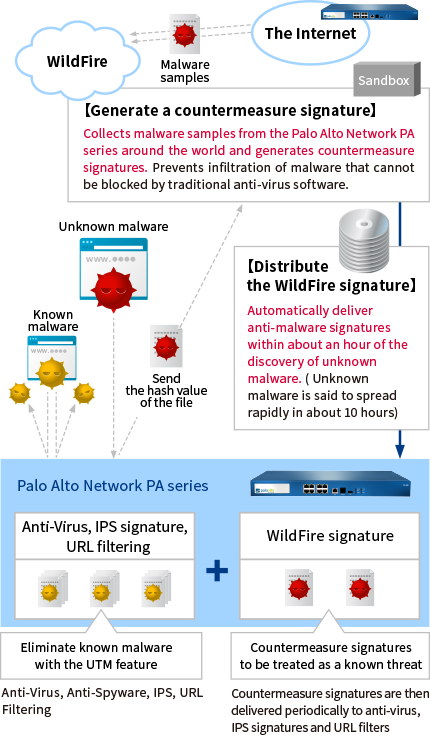
- Application Identification (App-ID)
-
ระบุ แสดงผล และควบคุมแอปพลิเคชันผ่านทาง Port, Protocol, SSL Encryption หรือแม้กระทั้ง Detection Avoidance Action ได้ เช่น สามารถระบุ แสดงผล และ ควบคุมแอปพลิเคชันที่ใช้พอร์ตเดียวกันได้
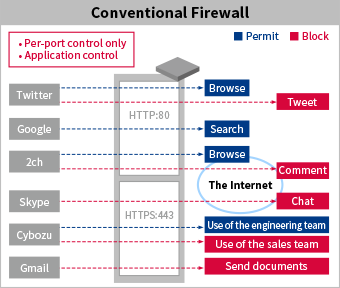
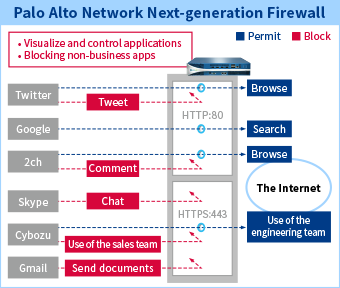
- User Identification (User-ID)
-
โดยการเชื่อมต่อกับเซิร์ฟเวอร์ Active Directory ของ Microsoft สามารถระบุได้ว่าใครใช้แอปพลิเคชันไหน ซึ่งจะช่วยให้สามารถตั้งค่า แสดงผล และควบคุมแอปพลิเคชันที่ได้รับอนุญาตหรือไม่อนุญาตใช้งานได้
ฟีเจอร์ของอุปกรณ์ FortiGate/FortiGate-VM
Variety of Security Functions for a Good Value of the Price
Anti-Virus, Intrusion Protection, Web Filtering, และ Email Filtering ของ Fortigate เป็นฟังก์ชันจาก FortiGuard เพื่อให้มั่นใจว่าได้รับมาตราการรักษาความปลอดภัยต่อภัยคุกคามต่าง ๆ ที่ทันสมัย
ด้วย 6 ศูนย์ความปลอดภัยของ Fortinet และนักวิเคราะห์ความปลอดภัยมากกว่า 200 คนทั่วโลก ที่ช่วยตรวจสอบและวิเคราะห์ความเสี่ยงแบบ 24/7 โดยข้อมูลความเสี่ยงต่างๆที่ถูกจัดเก็บไว้บน FortiGuard Service และอัปเดตข้อมูลไปยังอุปกรณ์ Fortinet ในรูปแบบ Signature
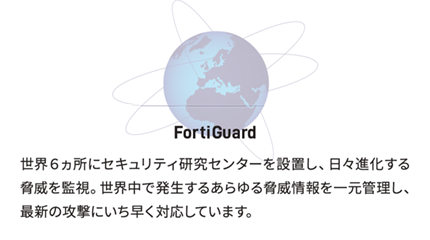
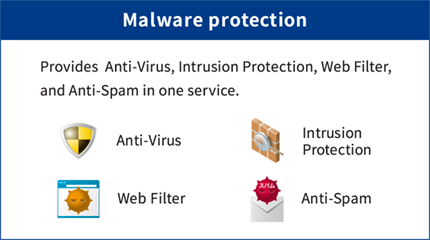
Performance of Fortinet's FortiGate appliances
FortiGate เป็นอุปกรณ์ที่มีฟีเจอร์ความปลอดภัยหลากหลายและคุ้มค่า ได้รับการยอมรับในตลาด UTM ให้เป็นอันดับ 1 ตั้งแต่ปี 2004 จนถึงปัจจุบัน
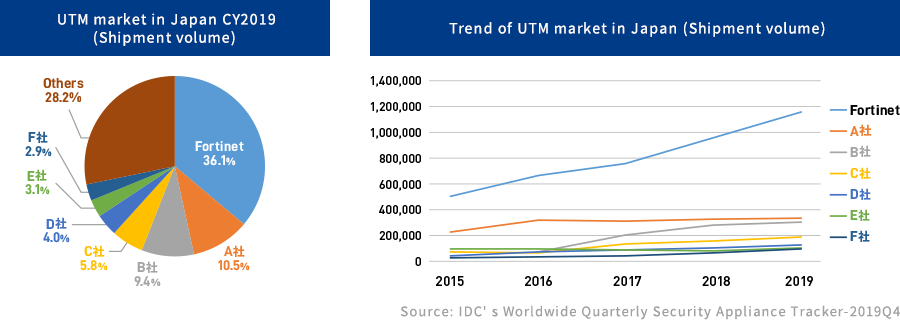
Feature Overview
- Anti-Malware (Optional Feature)
-
นอกจาก Anti-Virus, Intrusion Protection และ Web Filtering เรายังมีฟังก์ชัน Email Filtering เพื่อยกระดับการป้องกันที่ดียิ่งขึ้น
-
ตัวเลือกฟังก์ชัน Malware รวมบริการ Anti-Virus, Intrusion Protection, Web Filtering และ Email Filtering.
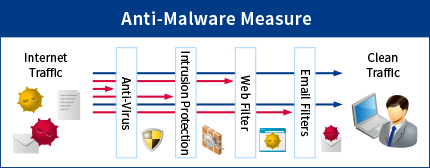

Anti-Malware
ตรวจจับและกำจัด Virus และ Spyware จาก Protocol SMTP, POP3, FTPs, IMAP, HTTP, และ IMs เพื่อป้องกันภัยคุมคามเข้าสู่องค์กร
Intrusion Protection
ให้บริการฟังก์ชัน Intrusion Protection (IPS) ป้องกันองค์กรจากผู้ไม่หวังดีผ่านระบบเครือข่าย
Web Filtering
ป้องกันการเข้าถึงเว็บไซต์ที่อันตราย เช่น การดาวโหลดข้อมูลจากเว็บไซต์ที่มี Malware หรือ Spyware แฝงตัวอยู่ Spam URLs และ Phishing ที่มีจุดมุ่งหมายเพื่อขโมยหรือทำลายข้อมูล
Email Filtering
สามารถกรองอีเมล เพิ่มความปลอดภัยให้กับระบบอีเมล โดยการติดตามอีเมลต้องสงสัยและแจ้งเตือนผู้ใช้งานถึงความผิดปกติที่เกิดขึ้น -
- Anti-Malware (Anti-Virus) (Optional Feature)
-
ตรวจจับและป้องกัน Virus และ Spyware ที่วิ่งผ่าน FortiGate โดยใช้ฐานข้อมูล Virus ที่ได้รับจาก FortiGuard
อัปเดทความปลอดภัยได้อย่างทันท่วงที
ฐานข้อมูลไวรัสจะถูกกระจายจาก FortiGuard ไปยัง Fortigate ทั่วโลกทันที โดยจะขึ้นอยู่กับเวอร์ชันล่าสุดของ Viruses, Spyware และข้อมูลภัยคุกคามอื่น ๆ ทำให้สามารถตรวจจับ และป้องกันภัยคุกคามใหม่ ๆ ที่เกิดขึ้นทุกวันทั่วโลกได้อย่างรวดเร็ว
*จำนวนการแจ้งเตือนโดยเฉลี่ยต่อวันอยู่ที่ 4 ครั้ง ซึ่งจำนวนดังกล่าวจะขึ้นอยู่กับว่ามีการอัปเดตข้อมูลหรือไม่
ตรวจจับและป้องกันระบบจากพฤติกรรมของ Virus
นอกจากการตรวจจับและการป้องกันแบบ Signature-based Fortigateสามารถตรวจจับและป้องกัน Virus ที่ไม่เคยเกิดขึ้นมาก่อน จากการวิเคราะห์และตรวจจับพฤติกรรมได้
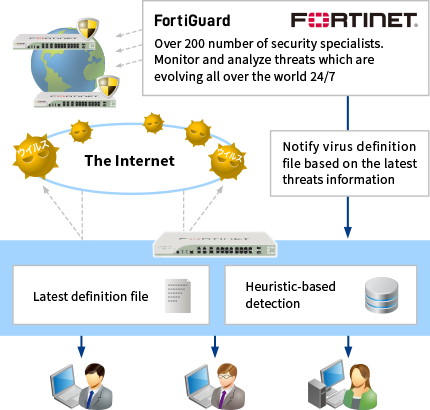
- Anti-Malware (Intrusion Protection) (Optional Feature)
-
เซิร์ฟเวอร์และอุปกรณ์ต่าง ๆ จะได้รับการป้องกันจากภัยคุกคามทุกรูปแบบ ซึ่งทำได้โดยวิเคราะห์พฤติกรรมและรูปแบบการสื่อสาร
-
ฟีเจอร์นี้รวมอยู่ใน Anti-Malware subscription
Rich Signatures based on threat signatures
Fortigate ดูแลฐานข้อมูล IPS ที่มีความหลากหลายมากกว่า 8000 ประเภท ซึ่งจัดประเภทตามระดับความรุนแรง, เป้าหมาย (เซิร์ฟเวอร์/ผู้ใช้บริการ), OS เป็นต้น โดยจะมีอัปเดตข้อมูลอยู่สม่ำเสมอผ่านทาง FortiGuard ซึ่งทำให้สามารถตรวจจับและป้องกันการโจมตีใหม่ ๆ ที่เกิดขึ้นทุกวันบนโลกได้Detection and Defense Based on Communication Behavior
เป็นการทำงานควบคู่กันระหว่างการตรวจจับผ่านฐานข้อมูล กับ การวิเคราะห์พฤติกรรม ซึ่งจะช่วยป้องกันภัยคุกคามที่ยังไม่เคยเกิดขึ้นมาก่อนได้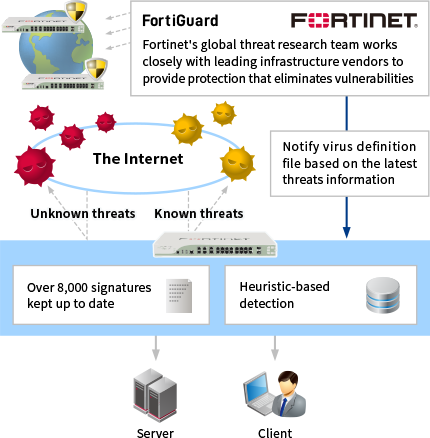
-
- Anti-Malware (Web Filter) (Optional Feature)
-
อุปกรณ์ Fortigate เชื่อมต่อกับ FortiGuard ตลอดเวลา เพื่อป้องกัน Spyware หรือ Malware จากการดาวน์โหลด ผ่านทางเว็บไซต์ Spam URLs, Phishing และ การเข้าถึงเว็บไซต์ที่น่าสงสัยและอันตราย
Access protection based on dangerous website information
เมื่อ Fortigate ตรวจพบการเข้าถึงเว็บไซต์ Fortigate จะตรวจสอบข้อมูล URL หรือ IP address กับ FortiGuard (*) เพื่อป้องกันการเข้าถึงเว็บไซต์ที่อันตราย ถึงแม้ว่าเครื่องเซิร์ฟเวอร์ของเว็บไซต์ที่อันตรายจะมีการเปลี่ยนแปลงตลอดเวลา ระบบยังคงสามารถค้นหาและจำกัดการเข้าถึงได้อย่างแม่นยำ
(*) ผลลัพธ์จากการค้นหาข้อมูลจะถูกเก็บไว้เป็นเวลา 60 นาที
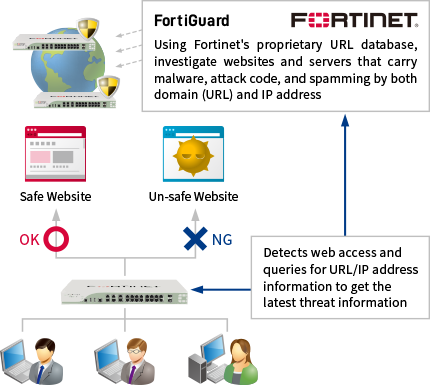
-
ฟีเจอร์นี้รวมอยู่ใน Anti-Malware subscription
-


